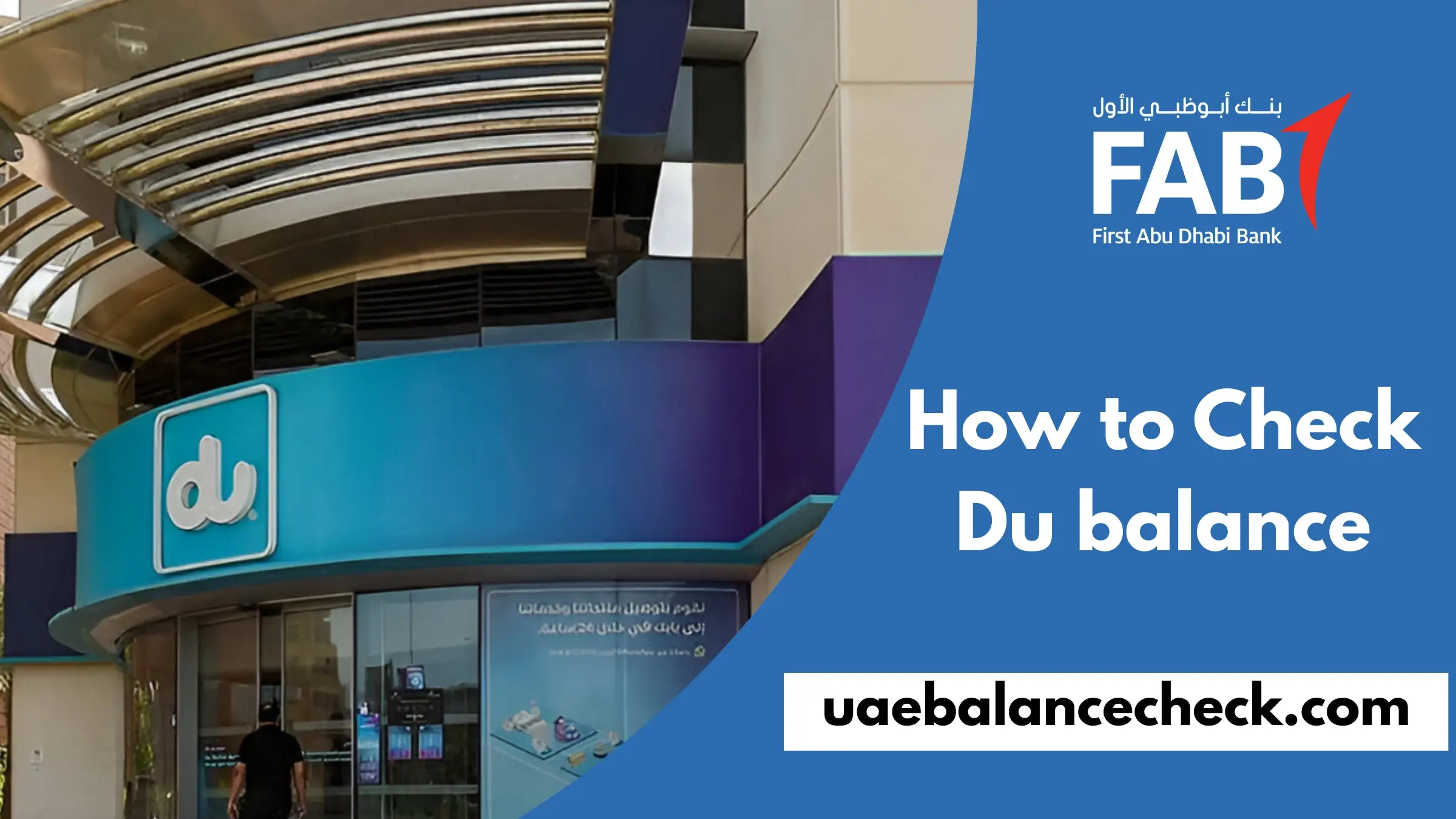DU is a well-known telecom provider company based in the UAE. Under the name Emirates Integrated Telecommunications Company (EITC), these telecom services were introduced in February 2007. This telecom service provider introduces postpaid plans for you. Whether you use data daily or you need minutes, it is very important for you to know how to check your DU balance.
To avoid unexpected disruptions in telecom services, it is important to keep track of your DU balance so that you are free from the worry of running out of data and stay connected to the service.
In this guide, we have mentioned some very easy ways to check DU balance and also some of the latest tips that can help you save your DU balance from being lost. With all this information, you can monitor your DU balance and recharge it easily.
How to Check Du Balance: All Methods Explained

Method # 1 using USSD Codes
- Open mobile dialer and type *135#
- Press Call and select option
- Postpaid balance
- Prepaid balance
For specific balance
- To check data balance: *1355#
- To check international minutes: *1355#
Method # 2 using SMS Service
For Prepaid User
- Open Messenger and Write BAL or BALANCE
- Send to 1355
- Receive data, minutes and validity message
For Postpaid User
- Open Messenger Write REWARDS
- Send to 1355
- Receive a message of data,minutes and validity
Method # 3 using Du Mobile App
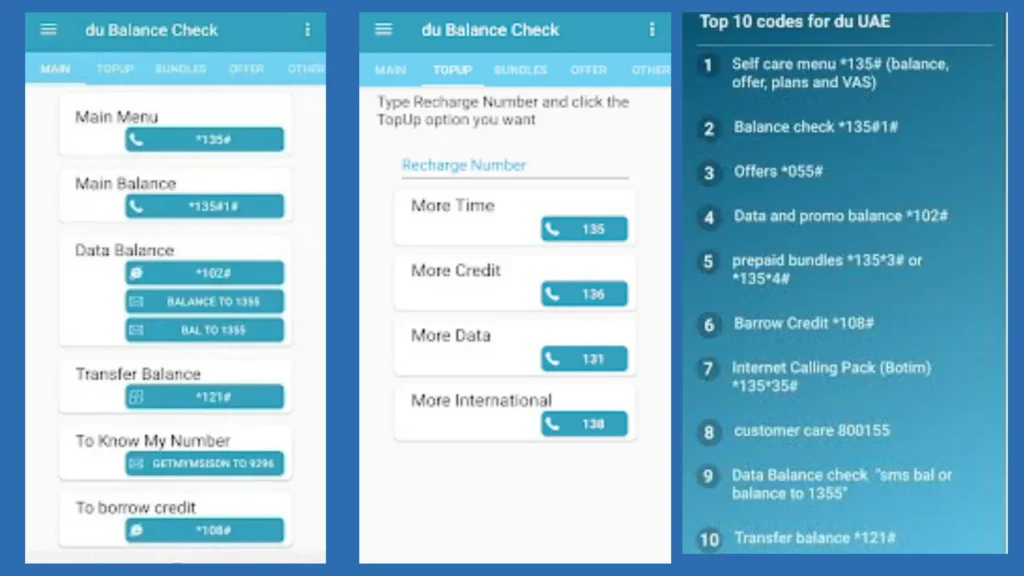
- Download Du App
- Sign In with Du number or account details
- Move to Account balance for detail
- Like Real-time data usage, Bill history, and Active plans etc
Method # 4 using Du Website & Self-Care Portal
- Visit Du Website and Self- Care Portal for more information
- Sign in with your Du account details
- Now you can check balance and Usage History of Du account
Method # 5 using IVR System
- Use Du number and dial 135
- Carefully Voice and Press no according to your need (i.e 1 for balance )
- You will receive details according to your need ( i.e details of balance )
Method # 6 Customer Services
Du customer service is available 24/7
For any complaints Call 155 (UAE) or +971 55 5678 155( Internationally )
How to check du balance in iphone
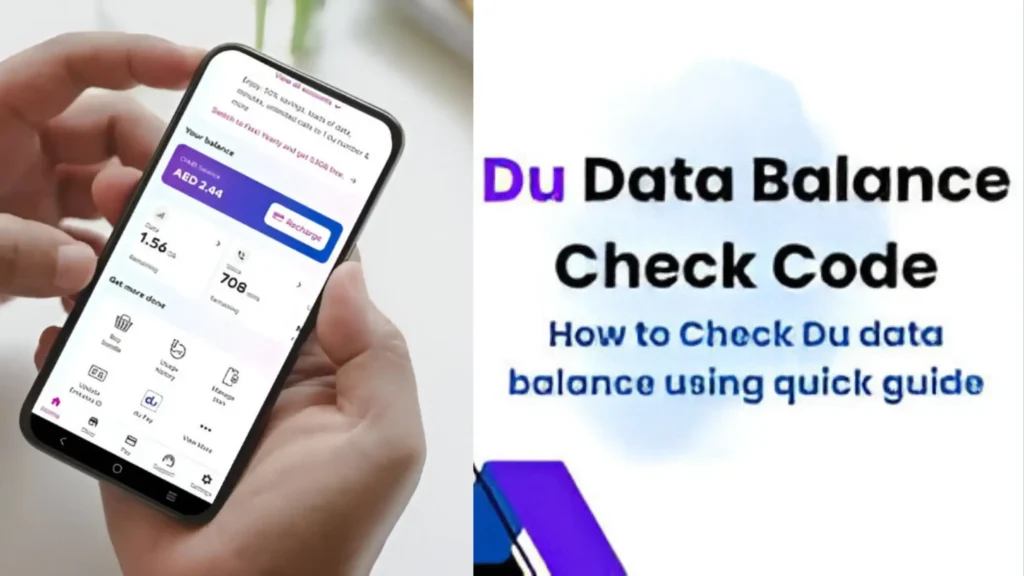
- Use Du App
- Dial *135#
- Send SMS of “BAL” or “BALANCE” to 1355
Du postpaid remaining minutes check
Simply enter *135# and click the Call button to see how many postpaid minutes are left. Through SMS write “BAL” or “BALANCE” send to 1355. Then access to your Du account or Du portal.
How to check du balance dubai
Simply dial /*135# on Du sim card and follow the instructions to check du balance in dubai. This process is also done by SMS “BAL” or “BALANCE” sent to 1355.
Latest Tips for Managing Your Du Balance
Transferring Balance ( Du to Du )
- Put the USSD code in here: Dial 121 on your Du cell phone.
- Enter the recipient’s number: Enter the recipient’s du mobile number (05xxxxxxxxx) after 121 if you want to send the remaining sum to them.
- Add up the total: After the recipient’s number, enter the desired transfer amount in Dirhams.
- Finish the transaction: 1210551234567*30# should be the format, with 30 being the sum.
- Confirm: To complete the transaction, you will receive a confirmation SMS.
Recharge options
Always use Du apps , Website and Customer Care service
You can also use a Scratch card for Recharge.
Data Saving techniques
- Use Wifi to save data .
- Disable your app background refresh to save data .
Solution of Troubleshoot Issues
- If your balance is not updating
- Restart your cell phone
- Ensure network availability
- Call 155 du Support for more information.
FAQS About How to Check Du Balance
Does checking my du balance incur any fees?
No, there aren’t any fees associated with DU balance checks.
How can I check my du prepaid balance?
You can check your balance via USSD code by dialing *135# and sending an SMS to 1355.
Can I find out when my prepaid balance expires?
Yes, you can also find out the expiration date of your balance. When you dial *135# in the dialer and make the call, you will see both your prepaid balance and then the expiration date.
How do I contact du customer care for balance inquiries?
You can contact Up DU Customer Care through their official number 155 and +971 55 5678 155.
Conclusion
How to check DU balance, how can you save your balance, how to find out the expiry date, we have provided all this information in this guide, if you still have any problems or questions, you can let us know by commenting. We try to solve your problem and answer your question.