Checking your FAB balance is simple and takes only a few minutes. You can view your salary, savings, or card balance anytime in the UAE. FAB balance check options include mobile app, website, ATM, SMS, and customer care.
These methods work for salary cards like Ratibi, PPC, and regular bank accounts. You only need your card details or account login to see your balance fast. This guide explains each method step by step so you can choose what fits best.
- Fast Ways to Check FAB Balance
- Which FAB Balances Can You Check?
- Methods to Do a Fab Balance Check
- Troubleshooting Common Balance Check Issues
- Security Tips for Checking Your FAB Balance
- When to Contact FAB Support
- FAB Balance Check Methods: Comparison Table
- Useful FAB Links & Resources
- FAQs about FAB Balance Check
- Conclusion
Fast Ways to Check FAB Balance
You don’t need to wait to know your balance. FAB gives you quick options.
- The easiest way is the FAB Mobile App. Open the app, log in, and see your balance on the home screen.
- If you prefer a website, go to bankfab.com. Log in with your details and check your account in minutes.
- For offline users, ATM balance enquiry is simple. Insert your card, enter your PIN, and press “Balance Inquiry.”
- You can also use SMS Banking. Type “BAL” with your account digits and send it to 2121.
- Another option is phone banking. Call 600 52 5500 in the UAE.
Simply follow and check your FAB balance. Each method is safe, fast, and made to fit your needs.
Which FAB Balances Can You Check?
There are different types of FAB balances to check. You can check personal, prepaid, and business account balances. We explained below, using online or offline methods.
Personal Accounts (Savings & Current)
If you have a savings or current account. You can check your balance anytime. Use the FAB app, website, ATM, or phone banking. These options show your available funds and recent activity in seconds.
Prepaid & Salary Cards (Ratibi & PPC)
Ratibi and PPC cards are popular for salary payments. You don’t need a bank account to use them. Check your card balance online at the FAB prepaid portal, through the mobile app, by SMS, or at any FAB ATM.
Business & Corporate Balances
FAB also supports business owners and corporate clients. Companies can track account balances through online banking and corporate portals. This helps with payroll, expenses, and cash flow management in one secure place.
Methods to Do a Fab Balance Check
1) Check Balance Using FAB Mobile App
The FAB Mobile App is the fastest way to check your balance. Your account details appear as soon as you log in.
Steps:
- Download the FAB Mobile App from Play Store or App Store.
- Open the app and log in with the help of your customer ID or card number.
- You received an OTP on the registered number. Enter the OTP.
- View your balance on the home screen.
- You can save your account by enabling Face ID or fingerprint.
- The app also lets you send money, pay bills, and manage your cards.

2) Check Balance via FAB Online Banking Website
FAB’s online portal is simple to use and gives you complete control. You can check balances, download statements, and manage accounts from one place.
Steps:
- Open your browser and visit bankfab.com.
- Click on Online Banking under Personal Banking.
- Log in using your User ID and Password.
- If new, click Register to create an account.
- Go to Accounts and check your balance instantly.
- Log out after use, especially on shared devices.
- The website is ideal for those who need a detailed view of their finances.

3) Ratibi & PPC Salary Card Balance Check Portal
FAB offers a dedicated portal for Ratibi and PPC salary cardholders. It’s quick and doesn’t need full online banking access.
Steps:
- Visit the official FAB Prepaid Cards Enquiry Portal: ppc.bankfab.com.
- Enter the last 2 digits of your card number.
- Type your 13-digit Card ID number (on the back of your card).
- Click Go to view your current balance instantly.
This method is the most used option for salary card users under the Wage Protection System (WPS).

4) FAB Balance Check Through SMS
SMS banking is perfect when you don’t have internet access. It works on any mobile phone linked to your FAB account.
Steps:
- Verify that FAB has your mobile number on board.
- Open the SMS app on your phone.
- Type: BAL XXXX (replace XXXX with the last 4 digits of your account).
- Send the message to 2121.
- Receive an instant reply with your balance details.
This method is fast, simple, and works across all UAE mobile networks. Standard SMS charges may apply.

5) FAB Balance Enquiry at ATM
You can check your FAB balance at any ATM in the UAE. This method is simple and doesn’t require internet access.
Steps:
- Find the nearest FAB ATM using the branch and ATM locator on bankfab.com.
- Insert your FAB debit, credit, or salary card into the machine.
- Enter your 4-digit PIN.
- Select Balance Inquiry from the menu options.
- View your balance on the screen or print a receipt.
- Remove your card before leaving the ATM.
- This option is fast and available 24/7 for all FAB cardholders.
6) Check FAB Balance by Calling Customer Care
If you prefer personal support, you can call FAB’s customer care center. Both automated and live agent options are available.
Steps:
- Dial 600 52 5500 if you are in the UAE.
- Call +971 2 6811511 if you are outside the UAE.
- Select “Balance Inquiry.”
- Enter your account number or card details when they ask you to enter.
- Hear your balance instantly through the system.
- Press the option to connect with a live agent if needed.
- Phone banking is useful when you want help along with balance details.
Troubleshooting Common FAB Balance Check Issues
Sometimes checking your FAB balance may not go smoothly. Here are quick fixes for common problems.
SMS Not Received
- Make sure your mobile number is linked to your FAB account.
- Check if SMS banking is activated.
- All processes are done, but not working. Contact FAB support at 600 52 5500
Mobile App or Website Not Loading
- Check your internet connection.
- Clear your browser cache or update the FAB app.
- Try logging in from another device or browser.
Card Declined or ATM Issues
- Confirm your card is active and not expired.
- Check if your entered PIN is correct.
- The issue continues. Visit a FAB branch or call customer care.

Security Tips for Checking Your FAB Balance
You want to keep your account safe by checking your FAB balance. Follow all my instructions before you using your salary card. Visit the related guide about the FAB Securities Portal.
1. Use Only Official FAB Platforms
Always check your account balance through the official FAB app and website. Be aware before using any fake link. These links can steal your details. May harm your account
2. Protect Your Login Details
Keep your username and password safe and private. Do not share and write your login credentials. Use strong PINs that are hard to guess.
3. Avoid Public Wi-Fi
Do not use free Wi-Fi in malls, cafés, or airports for a FAB balance check. Use mobile data or a secure home connection instead.
4. Turn On Alerts
Activate SMS or push alerts for every transaction. This helps you spot any unusual or unknown activity quickly.
5. Log Out After Every Session
Always log out from the FAB app or website after checking your balance. Leaving accounts open can allow others to access them.
6. Monitor Your Cards
If your card is lost, stolen, or used without your approval, report it at once to FAB customer care. Quick action prevents more damage.
7. Keep Contact Details Updated
Make sure your mobile number and email registered with FAB are always up to date. This ensures you get balance alerts and security notifications without delay.

When to Contact FAB Support
Sometimes, a FAB balance check may not work through regular methods. In such cases, contact FAB support.
Phone Numbers (UAE & International)
- Inside UAE: Call 600 52 5500 for quick help.
- Outside UAE: Dial +971 2 681 1511.
- Elite and Private Banking customers can use 800 40000 or dedicated international lines.
These numbers connect you to customer care agents trained to handle account and card issues.
Details You Should Keep Ready
Before calling FAB support, keep these details close:
- Your account or card number.
- Your registered mobile number linked to the account.
- Your Emirates ID or passport details for verification.
- Any recent transactions for identity checks.
Keeping this information ready makes the process faster and avoids repeated questions during the call.
FAB Balance Check Methods: Comparison Table
Here’s a quick look at the most common FAB balance check options.
| Method | How It Works | Best For | Extra Notes |
| FAB Mobile App | Log in and view balance in real time | Smartphone users | Needs internet |
| FAB Online Banking Website | Sign in to your account from any browser | Desktop or laptop users | Works on secure browsers |
| Ratibi & PPC Portal | Enter card details on FAB’s card portal | Salary card holders | No login needed |
| SMS Banking | Send a code from your registered number | Quick balance updates | SMS charges may apply |
| ATM Machine | Insert card and enter PIN | Cash or card users | Works with any FAB ATM |
| Customer Care Call | Speak to FAB support agent | Complex issues or blocked cards | UAE and international numbers available |
Useful FAB Links & Resources
Here are trusted FAB links to help with balance checks and account services:
- FAB Official Website: www.bankfab.com
- FAB Online Banking Login: FAB Online Banking
- FAB Mobile App: Download from Google Play or Apple App Store
- Ratibi & PPC Balance Portal: FAB Prepaid Card Services
- FAB Customer Care: Call 600 52 5500 (UAE) or +971 2 681 1511 (International)
FAQs about FAB Balance Check
How do I check my FAB balance online?
Log in to FAB online banking with your account details and view your balance instantly.
How can I check my Ratibi card balance?
Visit the FAB Prepaid Card Portal, enter your card ID and last digits, then check balance.
What is the SMS code for FAB balance check?
Type BAL XXXX (last 4 account digits) and send to 2121 for instant balance.
Can I check FAB balance without internet?
Yes, use SMS banking, visit an ATM, or call FAB customer care.
How do I check FAB balance using an ATM?
Insert your card, enter your PIN, and select Balance Inquiry from the ATM screen.
What is the FAB customer care number?
Call 600 52 5500 within UAE or +971 2 6811511 if you are abroad.
Why is my FAB app not showing balance?
Check your internet, update the app, or contact FAB support for quick help.
Are there charges for FAB balance enquiry at ATMs?
FAB ATMs are free for balance checks. Other bank ATMs may charge a small fee.
Can someone else check my FAB balance?
No. Only you can check it with your secure login, card, or registered phone.
How can I set up balance alerts from FAB?
Enable SMS or email alerts through FAB online banking or mobile app settings.
Conclusion
The best way to check your FAB balance depends on your needs. Use the FAB app for quick checks anytime. If you don’t have internet, SMS and ATMs make balance enquiries easy and reliable.
Ratibi and PPC users can track balances instantly using the official FAB card portal. For urgent help, calling FAB customer care ensures fast support and secure information. By choosing the right method, you always stay in control of your FAB balance.
I hope you like this guide about the FAB balance check. If anything is missing in it, let us know in the comment box. It will be a great help for us. Thanks a lot for your precious time. Visit uaebalancecheck.com for any queries about checking the balance and bank account problems in the UAE.