Dubai is also one of the safest places in the world, and the government here has also created many ways for its residents to pay fines for any issue.
In this Dubai Fine Check Guide, we will give you complete guidance so that you can check and pay your fine on time.
- 1. How to Check Dubai Fines Online and Offline
- Check Dubai Fines via the Roads and Transport Authority (RTA) Website
- Breakdown of How It Works
- Check Dubai Fines Through the Dubai Police Website
- How It Works
- Check Dubai Fines via the Ministry of Interior (MOI) Website
- How It Works (Simple Steps)
- Check and Pay Dubai Fines Using the DubaiNow App
- How It Works (In Simple Steps)
- 2. How to Pay Dubai Fines Easily
- 3. How to Check Other Types of Fines in Dubai
- 4. How to Contact Dubai Police for Fine Details or Disputes
- 5. Frequently Asked Questions About Dubai Fine Check
- Conclusion
1. How to Check Dubai Fines Online and Offline
If you are living in Dubai. You have a problem finding and paying a fine. There are many offline and online methods that can be used to check your fine.
Check Dubai Fines via the Roads and Transport Authority (RTA) Website
“See Your Dubai Traffic Fines Fast on the RTA Website”
Breakdown of How It Works
- Go to the official RTA site.
- Look for “Fines Inquiry” or “Fines Payment.”
- Type in your vehicle plate number, traffic file number, or license detail.
- Click “Search” to see any fines right away. ([Business Setup Dubai][1], [shory.com][2])

Check Dubai Fines Through the Dubai Police Website
You can visit the official Dubai Police website to find and pay any traffic fines you have.
How It Works
- Visit the Dubai Police website. Go to the Services area and click on “Fines Inquiry and Payment.” ([dubaipolice.gov.ae][1])
- Enter your vehicle plate number, license number, or traffic file number. ([dreamridesdubai.ae][2])
- The site will show your outstanding fines and let you pay them directly online. ([dreamridesdubai.ae][2], [dubaipolice.gov.ae][1])

Check Dubai Fines via the Ministry of Interior (MOI) Website
“View Your Dubai Traffic Fines Quickly on the MOI Website”
How It Works (Simple Steps)
- Open the MOI website and go to the E-Services section. Then choose “Traffic Fines & Payment” or “Payment of Traffic Fines.” ([PitStop Arabia][1], [Bayut][2])
- Click “Start Service” to begin. ([Bayut][2], [Emirates Faqs][3])
- Log in using UAE PASS or your digital ID if needed. ([خدمات الإمارات][4], [Emirates Faqs][3])
- Enter your plate number, traffic file number, or fine number, depending on what you have. ([PitStop Arabia][1], [خدمات الإمارات][4])
- You’ll see any fines listed along with options to pay right away using your credit card or mobile pay (like Apple Pay or Google Pay). ([Property Finder][5], [moi.gov.ae][6])
Check and Pay Dubai Fines Using the DubaiNow App
“Use the Dubai Now App to Check and Pay Your Fines Easily”
How It Works (In Simple Steps)
- Install the DubaiNow app and log in using your UAE Pass. ([Gulf News][1], [Property Finder][2])
- Tap the “Driving” or “Traffic Fines” section to view any fines linked to your vehicle. ([Gulf News][3], [Property Finder][2])
- Once you see your fines, tap to pay using your credit or debit card. ([Gulf News][3], [Bayut][4])
- You can also handle all your driving tasks like renewing your license, refilling Salik, parking payments, and more within the app. ([Gulf News][1], [Property Finder][2])

2. How to Pay Dubai Fines Easily
When you know how much your fine is, the question arises how you can pay it. In the headings below, we have explained how you can pay your fine on time.
Pay Dubai Fines Online with Credit/Debit Card
- You can clear your fines online using your credit or debit card.
- Log in to the Dubai Police app or website.
- Enter your vehicle or plate details to see your fines.
- Click “Pay” and complete the payment securely in minutes.
Pay at Dubai Police Stations in Person
- You can visit any Dubai Police station to pay your fines.
- Bring your vehicle or plate number for quick processing.
- Pay with cash or a credit card; both are accepted.
- This is a good choice if you prefer face-to-face service.
Pay Through Authorized Banks in the UAE
- You can pay your Dubai fines at certain bank branches.
- Go to an authorized bank like Emirates NBD, Mashreq, or Dubai Islamic Bank.
- Give your vehicle or license details to the teller.
- Pay with cash, credit card, or debit card instantly.
3. How to Check Other Types of Fines in Dubai
Not only are traffic fines payable in Dubai, but you have to pay other fines as well. All information on how to find and pay other fines is listed in the headings below.

Check Municipality and Business Fines
- You can check these fines online or in person.
- Visit the Dubai Municipality website or app to see your fine details.
- You can also use the DubaiNow app for a quick check.
- If needed, visit the Dubai Municipality offices to confirm and pay.
Check Salik Fines via RTA
- Go to the RTA website and sign in using your credentials.
- Go to the “Salik” section to view your fines.
- You can see details and pay them online in minutes.
Check Visa Overstay Fines in Dubai (GDRFAD, ICA methods)
- Go to the GDRFAD or ICA website.
- Enter your file, passport, or Emirates ID number.
- View any overstay fines and pay them online.
4. How to Contact Dubai Police for Fine Details or Disputes
- Call Dubai Police at 901 for fine details or issues.
- You can also email mail@dubaipolice.gov.ae.
- Live chat is available on their website and app.

5. Frequently Asked Questions About Dubai Fine Check
Can I dispute a fine?
Yes, contact Dubai Police with proof.
What happens if I don’t pay?
You may face extra charges or vehicle seizure.
Can I pay fines online?
Yes, through RTA, Dubai Police, MOI, or DubaiNow.
Do I need my Emirates ID?
Yes, it’s often required to check or pay fines.
Related Topics
Conclusion
How to know and pay fines while in Dubai. We have covered all this information in this guide so you can track your fines and pay them on time through different methods.
Apart from this, if you have any other balance check enquiry, you can visit our website, uaebalancecheck.com, where you are provided with guides to check your balance across all types of cards and banks if you live in Dubai.