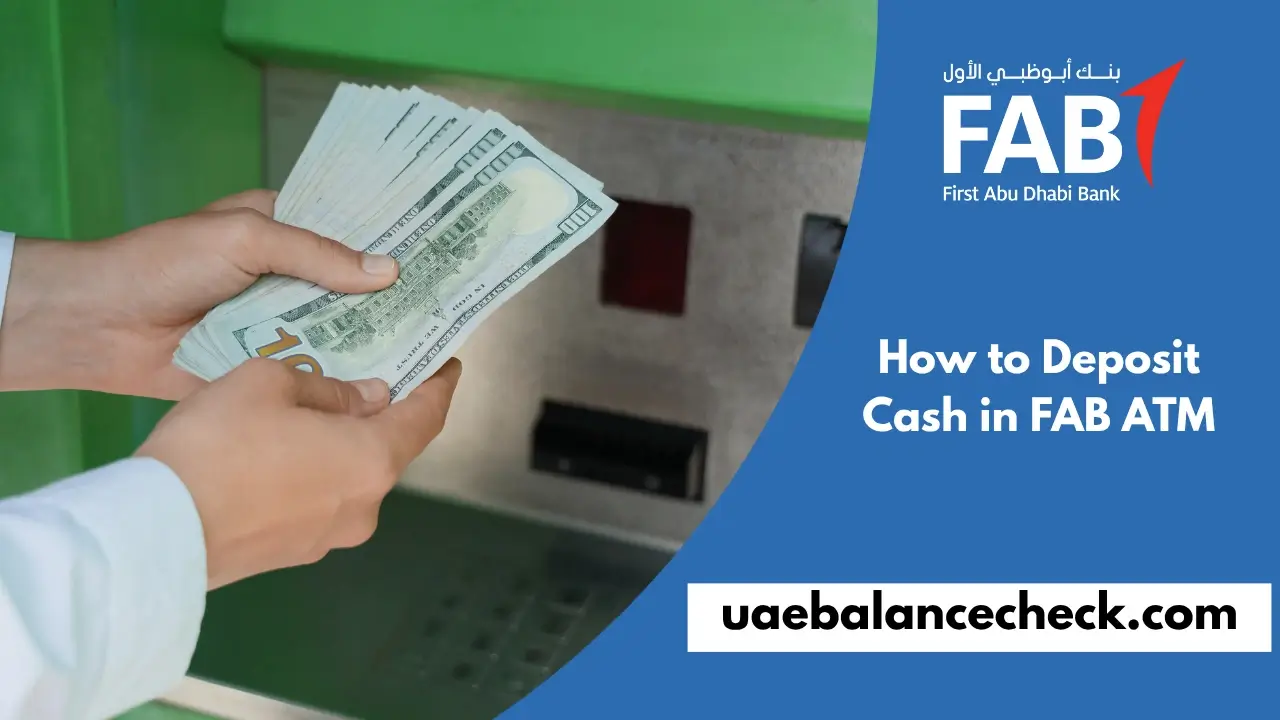Depositing cash at a First Abu Dhabi Bank (FAB) ATM is one of the fastest and most convenient ways to add money to your account. Whether you’re a busy professional, business owner, or someone who prefers banking outside regular hours, FAB ATMs offer 24/7 access across the UAE.
This guide walks you through everything you need to know about how to deposit cash in FAB ATM, from finding the right machine to completing your transaction safely.
- What You Need to Know Before You Start
- How to Deposit Cash in FAB ATM: 8 Simple Steps
- Step 1: Find a FAB ATM With Cash Deposit Service
- Step 2: Insert Your FAB Card
- Step 3: Enter Your PIN
- Step 4: Select “Cash Deposit” From the Main Menu
- Step 5: Prepare and Insert Your Cash
- Step 6: Verify the Amount on Screen
- Step 7: Choose Your Account Type or Enter Recipient Details
- Step 8: Confirm and Collect Your Receipt
- FAB Cash Deposit Time: How Long Does It Take?
- FAB ATM Cash Deposit Fees and Limits (2025)
- FAB ATM Cash Deposit Timings
- Can You Deposit Cash in a FAB ATM for Another Person?
- Accepted Currency and Note Quality
- Common Problems When Depositing Cash in FAB ATM (And Solutions)
- FAB ATM Locations in UAE (Major Cities)
- Security Tips for Safe Cash Deposits
- FAB Customer Support for Deposit Issues
- FAQs about How to Deposit Cash in FAB ATM
- Conclusion
- Related Articles You Might Find Helpful:
What You Need to Know Before You Start
Basic Requirements for Cash Deposits at FAB ATM
Before heading to a FAB ATM, make sure you have:
- Valid FAB debit or credit card (or recipient’s account number if depositing for someone else)
- Clean AED currency notes (no tears, folds, or staples)
- Your 4-digit PIN code
- Location of a cash deposit-enabled ATM (not all FAB ATMs accept deposits)
Which FAB ATMs Accept Cash Deposits?
Not every FAB ATM has cash deposit functionality. Look for machines marked with “Cash Deposit” signage or use these methods to find one:
- FAB Mobile App: Use the ATM locator feature
- FAB Website: Check the branch and ATM finder tool
- Google Maps: Search “FAB ATM near me” and call to confirm deposit availability
Pro Tip: ATMs inside malls and major commercial areas typically have cash deposit features.
How to Deposit Cash in FAB ATM: 8 Simple Steps
Follow this step-by-step process to deposit cash quickly and securely.
Step 1: Find a FAB ATM With Cash Deposit Service
Use the FAB mobile app or website to locate the nearest ATM that accepts cash deposits. Confirm the machine displays “Cash Deposit” signage before proceeding.

Related Guide of Fab Online Banking
Step 2: Insert Your FAB Card
Place your FAB debit or credit card into the card slot with the chip facing upward. The machine will read your card and prepare to access your account.
Depositing for someone else? You can skip card insertion and proceed directly to the deposit menu (see Step 7).

Related Guide of FAB Credit Card
Step 3: Enter Your PIN
Type your 4-digit Personal Identification Number on the keypad. Cover the keypad with your hand to prevent others from seeing your PIN.
Warning: Three incorrect PIN attempts may lock your card. Take your time and enter it carefully.

Related Guide of FAB Mobile Banking
Step 4: Select “Cash Deposit” From the Main Menu
The ATM screen will show several options. Tap or press “Cash Deposit” to begin your transaction.
Step 5: Prepare and Insert Your Cash
Before inserting money:
- Remove all staples, clips, and rubber bands
- Flatten folded notes
- Arrange bills neatly (face-up is recommended)
- Use only AED currency
Insert the cash into the deposit slot. Most FAB ATMs accept multiple notes at once.
Deposit Limits: Most FAB ATMs allow deposits up to AED 50,000 per day, but this may vary by account type.
Step 6: Verify the Amount on Screen
The ATM will count your cash automatically and display the total. Check this amount carefully against what you inserted.
- If correct: Press “Confirm”
- If incorrect: Press “Cancel” and re-insert the cash
Step 7: Choose Your Account Type or Enter Recipient Details
Depositing into your own account? Select either:
- Savings Account
- Current Account
Depositing into someone else’s account? Enter the recipient’s FAB account number exactly as provided. Double-check before confirming to avoid sending money to the wrong account.
Step 8: Confirm and Collect Your Receipt
Review all transaction details one final time, then press “Confirm” to complete the deposit.
The money will be credited instantly or within a few minutes. Always collect your:
- Printed receipt
- ATM card
Keep your receipt as proof of transaction for at least 30 days.
Related Guide on How to Check Etisalat Balance
FAB Cash Deposit Time: How Long Does It Take?
| Transaction Stage | Time Required |
| Card insertion to PIN entry | 10-15 seconds |
| Cash counting by machine | 20-40 seconds |
| Account crediting | Instant to 5 minutes |
| Total Process | 2-5 minutes |
In most cases, your deposit is reflected immediately in your account balance. Network delays may cause a 5-10 minute wait in rare situations.
Related Guide on How to Check DU Balance
FAB ATM Cash Deposit Fees and Limits (2025)
Are There Any Fees?
No, FAB does not charge fees for cash deposits at its ATMs. You can deposit as many times as you need without extra costs.
Daily Deposit Limits
| Account Type | Daily Limit |
| Personal Savings | Up to AED 50,000 |
| Personal Current | Up to AED 50,000 |
| Business Accounts | Varies (contact FAB) |
Note: Limits may vary depending on your account agreement and ATM location. Check with FAB customer service for account-specific limits.
Related Guide of FAB ATM Cash Withdrawal Limit Per Day
Minimum Deposit Amount
Most FAB ATMs accept deposits starting from AED 100, though some machines may accept lower amounts.
FAB ATM Cash Deposit Timings
FAB cash deposit ATMs operate 24 hours a day, 7 days a week, including:
- Public holidays
- Weekends
- Late-night hours
This gives you complete flexibility to bank on your schedule.
Related Guide of FAB Rewards Program
Can You Deposit Cash in a FAB ATM for Another Person?
Yes, absolutely. FAB allows third-party cash deposits through its ATMs.
How to Deposit Cash to Someone Else’s FAB Account:
- Go to a FAB ATM with cash deposit service
- Do not insert your card
- Select “Cash Deposit” from the home screen
- Enter the recipient’s FAB account number
- Insert the cash (AED only)
- Verify the amount and account number
- Confirm the transaction
- Collect your receipt
Important: Make sure you have the correct account number. Wrong entries cannot be reversed easily.
Accepted Currency and Note Quality
What Currency Can You Deposit?
Only UAE Dirhams (AED) are accepted. Foreign currencies like USD, EUR, GBP, or SAR will be rejected.
If you have foreign currency, exchange it at a currency exchange first.
Note Quality Standards
FAB ATMs will reject notes that are:
- Torn or badly damaged
- Wet or stained
- Heavily folded or crumpled
- Taped or glued
- Counterfeit (machine detects fake notes)
Best Practice: Use fresh, clean notes whenever possible to avoid rejection.
Related Guide of How to Deactivate Your FAB Debit Card
Common Problems When Depositing Cash in FAB ATM (And Solutions)
Problem 1: ATM Rejects Your Cash
Possible Causes:
- Notes are damaged, folded, or foreign currency
- Notes inserted incorrectly
Solution: Smooth out notes, ensure they’re AED, and reinsert carefully.
Problem 2: Transaction Cancels Mid-Process
Possible Causes:
- Network connectivity issues
- ATM maintenance mode
- Power interruption
Solution: Wait 2-3 minutes, collect your card, and try another ATM nearby.
Problem 3: Deposit Amount Doesn’t Match
Possible Causes:
- The machine miscounted notes
- Notes stuck inside the machine
Solution: Cancel immediately and contact FAB support at 600 523 220 with your receipt.
Problem 4: Money Not Showing in Account
Possible Causes:
- Processing delay
- System update timing
Solution: Wait 10 minutes. If still missing, call the FAB helpline with your receipt and transaction reference number.
Problem 5: Card Gets Stuck in ATM
Possible Causes:
- Damaged card chip
- Machine malfunction
Solution: Do not leave the ATM. Call FAB immediately at 600 523 220 and note the ATM ID (usually displayed on the machine).
Related Guide on How to Activate FAB Bank Credit Card
FAB ATM Locations in UAE (Major Cities)
Where to Find FAB Cash Deposit ATMs:
Dubai:
- Dubai Mall
- Mall of the Emirates
- Dubai Marina
- Business Bay
- Deira City Centre
Abu Dhabi:
- Yas Mall
- Al Wahda Mall
- Abu Dhabi Mall
- Corniche area
- Tourist Club Area
Sharjah:
- Sahara Centre
- City Centre Sharjah
- Mega Mall
Other Emirates:
- Ajman City Centre
- RAK Mall (Ras Al Khaimah)
- Fujairah City Centre
Use the FAB Mobile App for real-time ATM locations near you.
Related Guide Du Recharge Onlineof Cancel FAB Credit Card
Security Tips for Safe Cash Deposits
- Shield your PIN: Always cover the keypad when entering your PIN
- Check for skimming devices: Look for unusual attachments on the card slot
- Avoid distractions: Don’t let strangers distract you during transactions
- Use well-lit ATMs: Prefer machines in busy, well-lit areas
- Keep receipts: Store receipts until you confirm the deposit
- Monitor your account: Check your balance after deposits via the FAB app
Depositing Cash vs. Other Methods: Quick Comparison
| Method | Speed | Cost | Availability | Best For |
| FAB ATM Deposit | Instant | Free | 24/7 | Quick, after-hours deposits |
| Branch Deposit | 5-10 mins | Free | Banking hours only | Large amounts, assistance needed |
| Mobile Check Deposit | 1-2 days | Free | 24/7 | Check deposits only |
| Bank Transfer | Instant | Varies | 24/7 | Digital transfers |
Winner: FAB ATM deposits offer the best balance of speed, cost, and convenience.
Related Guide of Du Recharge Online
FAB Customer Support for Deposit Issues
If you face any problems during your cash deposit:
FAB Phone Banking: 600 523 220 (UAE)
International: +971 2 211 4888
Email: contact@bankfab.com
Live Chat: Available on FAB Mobile App
Operating Hours: 24/7 support available
Keep your transaction receipt and ATM location details ready when calling.
Related Guide of NBAD Balance Check
FAQs about How to Deposit Cash in FAB ATM
Is there a fee to deposit cash in FAB ATM?
No, FAB does not charge any fees for cash deposits at its ATMs. Deposits are completely free regardless of how many times you deposit.
How long does it take for cash to show in my FAB account?
Most deposits reflect instantly. In some cases, it may take 5-10 minutes due to network processing. Always keep your receipt until you confirm the amount appears.
What is the maximum cash I can deposit in one transaction?
You can typically deposit up to AED 50,000 per day at FAB ATMs. However, some machines may have lower limits. The daily limit depends on your account type.
Can I deposit foreign currency at FAB ATM?
No, FAB ATMs only accept UAE Dirhams (AED). Foreign currencies like USD, EUR, or SAR will be rejected. You must exchange foreign currency first at a money exchange.
What happens if the ATM takes my money but doesn’t credit my account?
Don’t panic. Keep your receipt and immediately call FAB customer service at 600 523 220. Report the ATM location, time, and amount. FAB will investigate and credit your account within 3-5 business days.
Can I deposit cash without my FAB card?
Yes, if you’re depositing to someone else’s account. Select “Cash Deposit” from the home screen without inserting a card, then enter the recipient’s account number.
Do FAB ATMs accept coins?
No, FAB ATMs only accept paper currency notes. Coins cannot be deposited through ATMs.
Can I deposit cash to a FAB credit card?
Yes, you can deposit cash to pay your FAB credit card bill through ATMs. Select “Credit Card Payment” instead of “Cash Deposit” and follow the prompts.
Are FAB ATMs safe for large cash deposits?
Yes, FAB ATMs use advanced security measures including encryption, anti-skimming technology, and 24/7 surveillance. However, for very large amounts (above AED 50,000), visiting a branch may be more comfortable.
Why Choose FAB ATM Cash Deposits in 2025?
Top Advantages:
24/7 Access – Deposit anytime, even at 3 AM
No Fees – Completely free service
Instant Credit – Money appears in seconds
Wide Network – 150+ cash deposit ATMs across the UAE
Safe & Secure – Advanced fraud protection
No Queues – Skip branch lines entirely
Third-Party Deposits – Send money to anyone’s FAB account
Conclusion
Learning how to deposit cash in an FAB ATM gives you banking freedom. You can handle transactions on your schedule, avoid branch visits, and get instant account credits—all without paying fees.
The process is simple: find a deposit-enabled ATM, insert your card, place clean AED notes, verify the amount, and confirm. Always keep your receipt until the deposit reflects in your account.
With over 150 cash deposit ATMs across the UAE and 24/7 availability, FAB makes cash banking easier than ever in 2025. Visit our website for more information.