Adding a beneficiary in FAB Mobile app is easy and takes only 3-5 minutes. This guide shows you exactly how to add someone to your FAB Mobile App so you can send money quickly and safely.
- What Does Adding a Beneficiary in FAB Mean?
- Why Should You Add a Beneficiary in FAB?
- Who Can You Add as a Beneficiary in FAB?
- Types of Beneficiaries You Can Add in FAB
- What Information Do You Need Before Adding a Beneficiary in FAB?
- How to Add a Beneficiary in FAB Mobile App (6 Easy Steps)
- How to Send Money After Adding a Beneficiary in FAB
- How Many Beneficiaries Can You Add in FAB?
- Does Adding a Beneficiary in FAB Cost Money?
- Common Problems When Adding a Beneficiary in FAB (And Quick Fixes)
- How to Edit a Beneficiary in FAB
- How to Delete a Beneficiary in FAB
- Safety Tips When Adding a Beneficiary in FAB
- FAB Customer Support for Beneficiary Issues
- Comparison: Adding Beneficiary in FAB vs Other UAE Banks
- FAQs about Adding a Beneficiary in FAB
- Final Thoughts
What Does Adding a Beneficiary in FAB Mean?
A beneficiary is someone who receives money from your FAB account. When you add them to your app, their details are saved. You don’t need to type their information again when sending money next time.
Think of it like saving a contact in your phone – once saved, you can call them anytime without typing the number again.
Why Should You Add a Beneficiary in FAB?
Here are the main benefits:
- Save time – Send money in seconds, not minutes
- Avoid mistakes – No need to type account details every time
- More secure – FAB checks each beneficiary before you can use them
- Track payments – Easy to see who you’ve sent money to
- Quick repeat payments – Perfect for monthly bills or regular transfers
Who Can You Add as a Beneficiary in FAB?
You can add:
- Family members
- Friends
- Business partners
- Service providers (rent, utilities)
- International contacts
- Anyone with a bank account
Types of Beneficiaries You Can Add in FAB
FAB lets you add 4 different types:
1. FAB to FAB Beneficiary
For people who also bank with FAB. This is the fastest option.
2. Local UAE Beneficiary
For accounts at other banks in the UAE (like ADCB, Emirates NBD, DIB, Mashreq, etc.)
3. International Beneficiary
For sending money outside the UAE to any country.
4. SMS Cash Beneficiary
For people without a bank account. They get a code via SMS to collect cash.
What Information Do You Need Before Adding a Beneficiary in FAB?
Have these details ready:
For FAB to FAB Transfers:
- Full name (as it appears on their account)
- FAB account number
- Phone number
For Local UAE Transfers:
- Full name
- IBAN (23 digits starting with AE)
- Bank name
- Phone number (optional)
For International Transfers:
- Full name
- IBAN or Account number
- SWIFT/BIC code
- Bank name
- Bank address
- Country
- Currency
For SMS Cash:
- Full name
- Mobile number (with country code)
- Emirates ID number
How to Add a Beneficiary in FAB Mobile App (6 Easy Steps)
Step 1: Open and Log In to the FAB Mobile App
- Open the FAB Mobile App on your phone
- Enter your username and password
- Or use fingerprint/Face ID if enabled
- Make sure you have a stable internet connection
Security tip: Always use secure WiFi or mobile data, never public WiFi.
Step 2: Go to the Transfers Section
- Look at the bottom menu of your home screen
- Tap on “Transfers” or “Pay & Transfer”
- You’ll see options for making payments
Step 3: Select “Add Beneficiary”
- Tap on “Manage Beneficiaries” or “Add New Beneficiary”
- The app will show you different beneficiary types
Step 4: Choose Your Beneficiary Type
Pick the right option:
- Tap “FAB to FAB” for First Abu Dhabi Bank accounts
- Tap “Within UAE” for other UAE banks
- Tap “International” for overseas transfers
- Tap “SMS Cash” for people without bank accounts
Step 5: Fill in All Required Details
Enter the information carefully:
- Full name (exactly as on their account)
- Account number or IBAN
- Bank name (for local/international)
- SWIFT code (for international only)
- Phone number
- Any other required fields
Important: Double-check every letter and number. One small mistake can cause problems.
Step 6: Review and Confirm
- Check all details one more time
- Tap “Save” or “Add Beneficiary”
- Enter the OTP (one-time password) sent to your registered mobile
- Tap “Confirm”
Done! Your beneficiary is now added and ready to use.

How to Send Money After Adding a Beneficiary in FAB
Once added, transferring money is simple:
- Open FAB Mobile App
- Go to “Transfers”
- Select “Send Money” or “Make Transfer”
- Choose the beneficiary from your saved list
- Enter the amount
- Add a note (optional)
- Review and confirm
- Enter OTP
- Money sent!
The whole process takes less than 30 seconds.
How Many Beneficiaries Can You Add in FAB?
FAB doesn’t have a strict public limit. Most users can add:
- Personal accounts: 50-100 beneficiaries
- Business accounts: More (varies by account type)
If you need to add more, contact FAB customer service.
Does Adding a Beneficiary in FAB Cost Money?
No, it’s completely free. FAB doesn’t charge for adding or saving beneficiaries.
You only pay fees when you actually send money:
- FAB to FAB: Usually free
- Local UAE transfers: Free or small fee
- International transfers: Varies by country and amount
- SMS Cash: Small service fee applies
Common Problems When Adding a Beneficiary in FAB (And Quick Fixes)
Problem 1: “Invalid IBAN” Error Message
Fix:
- Check the IBAN has exactly 23 digits
- Make sure it starts with “AE”
- Remove any spaces or dashes
- Verify the IBAN with the beneficiary
Problem 2: Beneficiary Not Showing in List
Fix:
- Close and reopen the app
- Check your internet connection
- Log out and log back in
- Wait 5 minutes and check again
Problem 3: OTP Not Received
Fix:
- Check your registered mobile number
- Wait 60 seconds and request a new OTP
- Make sure you have a network signal
- Check spam/blocked messages
Problem 4: “Beneficiary Already Exists” Message
Fix:
- Check your saved beneficiaries list
- The person might be saved with a different nickname
- Try deleting the old entry first
Problem 5: Bank Name Not Found in List
Fix:
- Type the full official bank name
- Check spelling carefully
- For international banks, try searching by SWIFT code
- Contact FAB support if still not found
How to Edit a Beneficiary in FAB
Need to update someone’s details?
- Go to “Transfers”
- Tap “Manage Beneficiaries”
- Select the person you want to edit
- Tap the “Edit” icon
- Change the details
- Tap “Save”
- Confirm with OTP
How to Delete a Beneficiary in FAB
Want to remove someone from your list?
- Open “Transfers”
- Go to “Manage Beneficiaries”
- Find the person
- Tap “Delete” or swipe left
- Confirm deletion
Note: You can add them back anytime if needed.
Safety Tips When Adding a Beneficiary in FAB
Follow these tips to stay safe:
- Always verify account details – Call or message the person to confirm
- Use secure internet – Avoid public WiFi
- Never share OTP – FAB will never ask for it
- Check the recipient carefully – Before sending large amounts
- Update app regularly – Get the latest security features
- Save a small amount first – Test with AED 1 before big transfers
- Enable app notifications – Get alerts for all activities
FAB Customer Support for Beneficiary Issues
If you face problems adding a beneficiary in FAB:

Phone Support:
- From UAE: 600 599 900
- From outside UAE: +971 2 6111 944
- Available 24/7
In-App Chat:
- Open the FAB app
- Tap “Support” or “Help”
- Start live chat
Visit Branch:
- Find the nearest FAB branch
- Bring your Emirates ID
- Get help from the staff
Email Support:
- Send email to: customercare@bankfab.com
- Include your account details
- Describe the problem clearly
Comparison: Adding Beneficiary in FAB vs Other UAE Banks
| Feature | FAB | Other UAE Banks |
| Time to add | 3-5 minutes | 3-10 minutes |
| OTP required | Yes | Yes |
| International option | Yes | Most yes |
| SMS Cash | Yes | Not all banks |
| Free to add | Yes | Yes |
| Edit anytime | Yes | Yes |
FAB’s process is similar to other banks but slightly easier with a cleaner interface.
FAQs about Adding a Beneficiary in FAB
Can I add a beneficiary using the FAB website?
Yes, you can add beneficiaries through FAB Online Banking. The steps are similar to the mobile app.
How long does it take to add a beneficiary in FAB?
It takes 3-5 minutes if you have all the details ready.
Can I add myself as a beneficiary?
Yes, if you have another FAB account or an account at a different bank.
Do I need an Emirates ID to add a beneficiary?
No, you don’t need an Emirates ID. You just need the beneficiary’s account details.
Can I add a business as a beneficiary?
Yes, use the company’s business account details just like a personal account.
Is there a daily limit for transfers to new beneficiaries?
Yes, FAB has daily and monthly limits that vary by account type. Check your account settings or contact FAB.
Can I add beneficiaries for utility bills?
Yes, many users add utility companies (DEWA, ADDC, etc.) as beneficiaries for easy monthly payments.
Related FAB Banking Guides
- How to Deposit Cash in FAB ATM
- How to Deactivate Your FAB Debit Card
- How to Change Mobile Number in FAB Account
Final Thoughts
Adding a beneficiary in FAB is simple and makes your banking life much easier. Once you save someone’s details, you can send money anytime in just a few taps. The process is secure, fast, and free. If you like this guide, let us know in the comment box. Visit our website for more information.