Deactivating your FAB (First Abu Dhabi Bank) debit card quickly is crucial when facing loss, theft, or suspicious activity. This comprehensive guide walks you through every method to deactivate your FAB debit card safely and efficiently in the UAE.
- When Should You Deactivate Your FAB Debit Card?
- 3 Ways to Deactivate Your FAB Debit Card
- What Happens After You Deactivate Your FAB Debit Card?
- How to Get a Replacement FAB Debit Card
- Security Tips After Deactivating Your FAB Debit Card
- Common Issues and Solutions When Deactivating FAB Debit Card
- Important Information About FAB Debit Card Types
- Legal and Financial Considerations
- FAQs About Deactivating FAB Debit Cards
- Q1: How long does FAB debit card deactivation take?
- Q2: Can I reactivate my FAB debit card after deactivating it?
- Q3: Will deactivating my debit card close my bank account?
- Q4: Is there a fee to deactivate my FAB debit card?
- Q5: What happens to pending transactions when I deactivate?
- Q6: Can I deactivate someone else’s FAB debit card?
- Q7: Will deactivating my card affect my credit score?
- Q8: Can I temporarily block my card and unblock it later?
- Q9: What should I do if I find my card after deactivating it?
- Q10: How do I deactivate my card if I’m outside the UAE?
- Q11: Can I track my replacement card delivery?
- Q12: Will my recurring payments stop after deactivation?
- Alternative: Temporary Card Freeze vs Permanent Deactivation
- Checklist: Steps After Deactivating Your FAB Debit Card
- Additional Resources
- Conclusion: Act Fast to Protect Your Money
- Related FAB Banking Guides
When Should You Deactivate Your FAB Debit Card?
Understanding when to deactivate your card can prevent financial loss and protect your account security.
1. Lost or Misplaced Card
If you cannot locate your debit card after thorough searching, deactivate it immediately. Even if you think it’s at home, blocking it temporarily prevents unauthorized use until you find it.
2. Card Theft or Stolen Wallet
Report and deactivate your card within minutes of discovering theft. Every minute counts when preventing fraudulent transactions.
3. Unauthorized Transactions Detected
If your bank statement shows charges you didn’t make, your card details may be compromised. Deactivate immediately and review recent transactions.
4. Card Information Exposed Online
Data breaches, phishing scams, or accidentally sharing card details online require immediate deactivation to prevent misuse.
5. Damaged or Malfunctioning Card
Cards with worn magnetic strips or damaged chips may not work properly at ATMs or POS terminals. Deactivate the old card before requesting a replacement.
6. Traveling Abroad Without Needing the Card
Some customers prefer to deactivate their card temporarily when traveling to prevent unauthorized access in case of baggage loss.

3 Ways to Deactivate Your FAB Debit Card
FAB offers multiple convenient methods to deactivate your debit card. Choose the option that works best for your situation.
Method 1: Deactivate FAB Debit Card Using Online Banking
The fastest method if you have internet access and remember your login credentials.
Step-by-Step Process:
- Visit the official FAB website at www.bankfab.com
- Click on “Login” in the top right corner
- Enter your User ID and Password
- Complete the security verification (OTP or security questions)
- Navigate to “Cards” or “Card Management” from the main dashboard
- Select the debit card you want to deactivate
- Click “Block Card” or “Deactivate Card”
- Enter the OTP sent to your registered mobile number
- Confirm the action by clicking “Submit.”
- You’ll receive instant confirmation that your card is deactivated
Time Required: 2-3 minutes
Availability: 24/7
Method 2: Deactivate FAB Debit Card Through Mobile App
Perfect for customers on the go who need immediate action from their smartphone.
Step-by-Step Process:
- Open the FAB Mobile Banking App on your smartphone
- Log in using your username and password or biometric authentication (fingerprint/face ID)
- Tap on “Cards” from the bottom menu
- Select your debit card from the list
- Tap “Block & Replace” or “Manage Card”
- Choose “Block Card” from the options
- Select the reason for blocking (Lost, Stolen, Damaged, etc.)
- Confirm with the OTP sent to your phone
- Tap “Confirm” to complete the deactivation
Time Required: 1-2 minutes
Availability: 24/7 (requires app installation)
Download Links:
- iOS: Available on App Store
- Android: Available on Google Play Store
Method 3: Deactivate FAB Debit Card by Calling Customer Service
Best option when you don’t have internet access or need assistance from a representative.
Contact Numbers:
- Within UAE: 600 52 5500 (Toll-free)
- Outside UAE: +971 2 681 1511 (Standard international rates apply)
- WhatsApp Banking: +971 56 654 3210
Step-by-Step Process:
- Call the appropriate FAB helpline number
- Select your preferred language (Arabic or English)
- Choose the option for “Card Services” from the menu
- Wait for a customer service representative
- Provide your Account Number or Card Number (last 4 digits)
- Answer security questions for identity verification (may include):
- Date of birth
- Mother’s maiden name
- Recent transaction details
- Registered mobile number
- Request to deactivate your debit card
- Confirm the deactivation when asked
- Request a confirmation reference number
- Note down the reference number and the date/time of your call
Time Required: 5-10 minutes (depending on wait time)
Availability: 24/7
Pro Tip: Call during off-peak hours (2 AM – 6 AM or 2 PM – 4 PM) for shorter wait times.
Method 4: Visit FAB Branch (In-Person Deactivation)
If you prefer face-to-face assistance or need to discuss additional banking services.
What to Bring:
- Emirates ID or a valid government-issued photo ID
- Account details (account number or registered mobile number)
- Any supporting documents if reporting theft (police report recommended)
Process:
- Visit your nearest FAB branch
- Take a token from the customer service counter
- Wait for your turn
- Provide your ID and account details to the representative
- Request debit card deactivation
- Sign the deactivation form
- Collect the acknowledgment receipt
- Optionally request a replacement card on the spot
Time Required: 15-30 minutes (including waiting time)
Branch Hours: Saturday to Thursday: 8:00 AM – 2:00 PM (may vary by location)

What Happens After You Deactivate Your FAB Debit Card?
Understanding the immediate and long-term effects helps you manage your banking during this transition.
Immediate Effects (Within Seconds)
- All transactions are blocked instantly
- The card cannot be used at ATMs
- Online payments are declined
- POS purchases are rejected
- Recurring payments linked to the card will fail
Your Bank Account Remains Active
- Account balance stays untouched
- You can still transfer money online
- Salary deposits continue normally
- Standing instructions remain active
- Cheque services work as usual
- Other FAB cards (if you have multiple) function normally
Access to Alternative Banking Methods
While your debit card is deactivated, you can still access your funds through:
- FAB Mobile App – Transfer money, pay bills
- Online Banking – Complete transactions from your computer
- FAB ATMs – Use other linked cards
- Branch Services – Withdraw cash with ID
- Cheques – Write cheques for payments
How to Get a Replacement FAB Debit Card
After deactivation, you’ll need a new card to access physical ATMs and make in-person purchases.
Requesting a Replacement Card
Option 1: Through Mobile App
- Open FAB Mobile App
- Go to the “Cards” section
- Tap “Request Replacement Card”
- Choose delivery method (branch pickup or home delivery)
- Confirm your delivery address
- Submit request
Option 2: Through Online Banking
- Log in to FAB Online Banking
- Navigate to “Card Services”
- Select “Replace Card”
- Fill in the replacement form
- Choose delivery preferences
- Submit and note the reference number
Option 3: Call Customer Service
- Follow the Method 3 steps above and request a replacement during the same call
Option 4: Visit Branch
- Visit with your Emirates ID and request instant card replacement (subject to availability)
Replacement Card Details
| Factor | Details |
| Processing Time | 5-7 business days |
| Delivery Method | Registered mail or branch pickup |
| Card Number | New card number (for security) |
| Replacement Fee | Usually free for first replacement; AED 50-100 for subsequent replacements |
| PIN Setup | New PIN required (generated at ATM or chosen during activation) |
| Card Validity | 3-5 years from issue date |
Activating Your New FAB Debit Card
Once you receive your replacement card:
- Call 600 52 5500 and follow activation prompts
- OR use the FAB Mobile App to activate
- OR visit any FAB ATM and complete PIN setup
- Make a small test transaction to ensure it works
- Update card details on recurring payment platforms (Netflix, subscriptions, etc.)
Security Tips After Deactivating Your FAB Debit Card
Protect your account with these essential security measures:
Immediate Actions (First 24 Hours)
Monitor Your Account Daily
- Check transactions every morning
- Set up balance alerts
- Review statements weekly
Enable Transaction Alerts
- SMS alerts for every transaction
- Email notifications for online purchases
- Push notifications via mobile app
Update Merchant Information
- Cancel saved card details on shopping websites
- Update subscription services with new card info
- Remove old card from digital wallets (Apple Pay, Google Pay)
Ongoing Security Practices
Create Strong PINs
- Avoid birthdays, anniversaries, or sequential numbers
- Never use 1234, 0000, or repeated digits
- Don’t share PIN with anyone
Secure Your Digital Banking
- Use strong passwords (12+ characters, mixed case, numbers, symbols)
- Enable biometric login (fingerprint/face recognition)
- Log out after each session
- Avoid public WiFi for banking
Stay Alert for Phishing
- FAB will never ask for a full PIN or password via email/SMS
- Verify the sender before clicking links
- Call the bank directly if a message seems suspicious
Regular Security Checkups
- Update contact details every 6 months
- Review transaction history weekly
- Check for unknown linked devices in app settings
Common Issues and Solutions When Deactivating FAB Debit Card
Problem 1: OTP Not Received
Possible Causes:
- Network issues
- An incorrect mobile number is registered
- SMS delays from the telecom provider
Solutions:
- Wait 2-3 minutes before requesting a resend
- Check if your phone has a signal
- Try an alternative verification method (email OTP)
- Update the mobile number at the branch if incorrect
- Use the “Call Me” option for phone verification
Problem 2: FAB Mobile App Not Working
Possible Causes:
- Outdated app version
- Phone storage full
- App cache corrupted
- Server maintenance
Solutions:
- Update the app to the latest version from App Store/Play Store
- Clear app cache: Settings > Apps > FAB Mobile > Clear Cache
- Restart your phone
- Uninstall and reinstall the app
- Use online banking as an alternative
- Wait 30 minutes if server maintenance is announced
Problem 3: Online Banking Login Failed
Possible Causes:
- Forgotten password
- Account locked after multiple wrong attempts
- Browser compatibility issues
- Cookies/cache problems
Solutions:
- Click “Forgot Password” and reset it
- Clear browser cookies and cache
- Try incognito/private browsing mode
- Switch to a different browser (Chrome, Safari, Firefox)
- Wait 30 minutes if the account is locked, then try again
- Call support at 600 52 5500 to unlock the account
Problem 4: Long Wait Times on Customer Service
Peak Hours (Longest Wait):
- 9 AM – 11 AM (morning rush)
- 1 PM – 3 PM (lunch break)
- Saturday mornings (weekend banking)
Best Times to Call (Shortest Wait):
- 6 AM – 8 AM (early morning)
- 3 PM – 5 PM (afternoon)
- 8 PM – 11 PM (evening)
- Weekdays are better than weekends
Alternative Solutions:
- Use WhatsApp Banking for text-based support
- Try the mobile app first
- Visit a branch if urgent
- Use online chat support on the FAB website
Problem 5: Deactivation Request Not Processing
Solutions:
- Refresh the page and try again
- Check the internet connection stability
- Verify you selected the correct card
- Ensure the account has no pending restrictions
- Call customer service if the issue persists after 3 attempts
- Visit the branch for manual processing
Important Information About FAB Debit Card Types
FAB offers various debit card types. Deactivation works the same way for all:
| Card Type | Features | Replacement Time |
| FAB Classic Debit Card | Basic banking needs | 5-7 days |
| FAB Silver Debit Card | Enhanced benefits | 5-7 days |
| FAB Gold Debit Card | Premium services | 3-5 days |
| FAB Platinum Debit Card | Exclusive privileges | 2-4 days |
| FAB World Debit Card | International travelers | 3-5 days |
| FAB Infinite Debit Card | Ultra-premium banking | 1-3 days |
Legal and Financial Considerations
Liability for Fraudulent Transactions
According to the UAE Central Bank regulations:
- Before Reporting: Customer may be liable up to AED 500 for unauthorized transactions before the card is reported lost/stolen
- After reporting: Zero liability once deactivation is confirmed
- Delayed Reporting: If you delay reporting beyond 48 hours, liability may increase
Pro Tip: Report immediately to minimize liability.
Police Report for Stolen Cards
While not always mandatory, filing a police report is recommended for:
- Insurance claims
- Dispute resolution
- Identity theft documentation
- Future reference if fraud occurs
FAQs About Deactivating FAB Debit Cards
How long does FAB debit card deactivation take?
Deactivation is instant. Once confirmed through the app, website, or phone, your card stops working within seconds.
Can I reactivate my FAB debit card after deactivating it?
No. Deactivation is permanent for security reasons. You must request a new replacement card with a different card number.
Will deactivating my debit card close my bank account?
No. Only the card is blocked. Your account remains fully active for online banking, transfers, and other services.
Is there a fee to deactivate my FAB debit card?
No. Deactivation is always free. However, replacement cards may have fees depending on your account type and number of previous replacements.
What happens to pending transactions when I deactivate?
Pending transactions already authorized will be processed. New transactions will be declined immediately after deactivation.
Can I deactivate someone else’s FAB debit card?
No. You can only deactivate cards linked to your own account. For joint accounts, either account holder can deactivate.
Will deactivating my card affect my credit score?
No. Debit card deactivation has no impact on credit score. Credit scores are only affected by credit cards and loans.
Can I temporarily block my card and unblock it later?
Yes, through the FAB Mobile App, you can temporarily freeze your card. This is different from permanent deactivation. Frozen cards can be unfrozen anytime.
What should I do if I find my card after deactivating it?
Cut it into pieces and dispose of it securely. The deactivated card cannot be used anymore. Wait for your replacement card
How do I deactivate my card if I’m outside the UAE? .
Call +971 2 681 1511 or use the FAB Mobile App (works internationally with internet). Online banking also works from anywhere
Alternative: Temporary Card Freeze vs Permanent Deactivation
FAB offers a temporary freeze option that’s different from permanent deactivation:
Temporary Freeze
- Use Case: Misplaced card, but might find it
- Duration: Until you manually unfreeze
- Reversible: Yes, can unfreeze anytime
- Card Number: Stays the same
- How: FAB Mobile App > Cards > Freeze Card
Permanent Deactivation
- Use Case: Lost, stolen, or compromised card
- Duration: Permanent
- Reversible: No, requires replacement
- Card Number: The New card gets a new number
- How: All methods described in this guide
Recommendation: Use a temporary freeze if you’re unsure about the card location. Use permanent deactivation if the card is definitely lost or compromised.
Checklist: Steps After Deactivating Your FAB Debit Card
Print or save this checklist to ensure you’ve covered all bases:
- [ ] Deactivate card through preferred method
- [ ] Note down confirmation/reference number
- [ ] Request replacement card
- [ ] Monitor account for unauthorized transactions
- [ ] Enable SMS and email alerts
- [ ] Update card details on subscription services
- [ ] Remove old card from digital wallets
- [ ] Destroy old card (cut through chip and magnetic strip)
- [ ] Set up PIN for new card when received
- [ ] Test the new card with a small transaction
- [ ] Update card info on frequently used merchants
- [ ] File police report (if stolen)
- [ ] Review account security settings
Additional Resources
FAB Customer Service Channels
- Phone: 600 52 5500 (UAE) | +971 2 681 1511 (International)
- WhatsApp: +971 56 654 3210
- Email: contactus@bankfab.com
- Website: www.bankfab.com
- Branch Locator: Available on FAB website
Working Hours
- Phone Support: 24/7
- WhatsApp Banking: 24/7
- Branches: Saturday-Thursday 8 AM – 2 PM (varies by location)
- Online Banking: 24/7
Conclusion
Deactivating your FAB debit card is simple, fast, and essential when facing loss, theft, or fraud. The entire process takes less than 5 minutes through any of the methods outlined above.
Don’t wait until it’s too late. If you suspect any issue with your FAB debit card, deactivate it now and protect your hard-earned money. Visit uaebalancecheck.com for more guides.
Related FAB Banking Guides
Looking for more helpful FAB banking information? Check out these comprehensive guides:
- FAB Balance Check Online – Check your balance instantly from anywhere
- FAB Mobile App – Master all features of the FAB mobile banking app
- FAB Online Bankin– Recover access to your account quickly
- FAB ATM Locations Near You – Find the nearest FAB ATM or branch
- FAB Customer Service Guide – Get help fast with all contact method