Getting your new FAB bank credit card is exciting, but you can’t use it until you activate it. This complete guide shows you how to activate FAB bank credit card in minutes using four simple methods. Whether you prefer SMS, mobile app, online banking, or ATM activation, we’ve got you covered.
- Why You Must Activate Your FAB Bank Credit Card
- What You Need Before You Activate FAB Bank Credit Card
- 4 Easy Ways to Activate FAB Bank Credit Card
- Comparison Table: Which Activation Method is Best?
- Troubleshooting Common FAB Credit Card Activation Problems
- Essential Security Tips After Activating FAB Bank Credit Card
- Related FAB Banking Services After Activation
- FAQs About How to Activate FAB Bank Credit Card
- How long does it take to activate the FAB bank credit card?
- Can I activate a FAB credit card without visiting a branch?
- What is the FAB credit card activation number?
- Can I activate my FAB credit card from outside the UAE?
- Do I need to activate the FAB credit card immediately after receiving it?
- What happens if I don’t activate my FAB credit card?
- Can I use my FAB credit card before activation?
- How do I know if my FAB credit card is activated?
- What if I forget my PIN after activating the FAB credit card?
- Can I activate a FAB credit card on someone else’s behalf?
- Is there a charge to activate the FAB bank credit card?
- How many times can I try to activate my FAB credit card?
- Do supplementary FAB credit cards need separate activation?
- Can I activate multiple FAB credit cards at once?
- What to do if SMS activation fails repeatedly?
- Conclusion
Why You Must Activate Your FAB Bank Credit Card
Card activation is not optional. It’s a mandatory security measure that protects both you and the bank. Here’s why activation matters:
Security Protection: Activation confirms you received the card physically. Without this step, anyone finding your unactivated card could attempt fraudulent transactions.
Account Linking: The activation process links your physical card to your FAB account, enabling the bank to monitor and block suspicious activities in real-time.
Feature Unlocking: You cannot access these benefits until activation.
- Online and offline payments
- Cashback rewards (up to 5% on selected categories)
- Rewards points accumulation
- International transactions
- ATM cash withdrawals
- Contactless payments
Fraud Prevention: FAB’s security system only recognizes activated cards, reducing unauthorized usage by 99%.

What You Need Before You Activate FAB Bank Credit Card
Gather these items before starting the activation process to avoid delays:
Essential Documents
- Emirates ID or valid passport (used during application)
- FAB credit card (physical card in hand)
- Registered mobile number with FAB
- Last 4 digits of your credit card number
Information You’ll Create
- 4-digit PIN (avoid obvious combinations like 1234, 0000, or your birth year)
- Online banking credentials (if using app/web method)
Activation Timeframe
- Card validity: You must activate within 30 days of receiving it card
- Process duration: 2-5 minutes for any method
- Confirmation time: Instant to 24 hours, depending on the method
Pro Tip: Check that your mobile number matches the one registered with FAB. Call 600 523 229 to verify if unsure.
4 Easy Ways to Activate FAB Bank Credit Card
Method 1: SMS Activation (Fastest – 2 Minutes)
This is the quickest way to activate a FAB bank credit card without internet or app downloads.
Step-by-Step Process:
- Open your phone’s messaging app
Create a new SMS with this exact format:
CACT [Last 4 Digits] [Your New PIN]
- Example: CACT 4582 1234
- Send to: 2121
- Wait 2-5 minutes for confirmation SMS
Success Message: “Your FAB credit card ending in XXXX has been activated successfully.”
Important Notes:
- Use your FAB-registered mobile number only
- Include single spaces between each part
- No special characters or brackets
- Works 24/7 across the UAE
- No internet required
- Free of charge
SMS Activation Charges: Free (standard SMS rates may apply)

Method 2: FAB Mobile App Activation (3 Minutes)
Perfect for users who already have the FAB mobile banking app installed.
Detailed Steps:
- Download the App (if not installed):
- iOS: Search “FAB Mobile app ” on App Store
- Android: Search “FAB Mobile” on Google Play Store
- App size: ~85 MB
- Login Process:
- Enter your User ID
- Input your password
- Complete OTP verification sent to your registered number
- Navigate to Card Services:
- Tap the menu icon (☰)
- Select “Cards”
- Choose “Credit Cards”
- Activate Your Card:
- Select your new credit card from the list
- Tap “Activate Card”
- Enter card expiry date (MM/YY format)
- Create your 4-digit PIN
- Confirm PIN by re-entering
- Tap “Submit”
- Confirmation: You’ll see an instant success message with activation details
App Version Requirements:
- iOS: 13.0 or later
- Android: 7.0 or later
Benefits of App Activation:
- Immediate confirmation
- Set up card controls instantly
- View available credit limit
- Enable/disable international usage
- Set spending limits

Method 3: Online Banking Activation (5 Minutes)
Ideal for users who prefer desktop or laptop banking.
Complete Process:
- Access FAB Portal:
- Visit: www.bankfab.com
- Click “Login” (top right corner)
- Select “Retail Banking”
- Log in to Your Account:
- Enter User ID
- Enter Password
- Complete OTP authentication
- Navigate to Cards Section:
- Click “Cards” from the main menu
- Select “Credit Cards”
- Find your new card (status will show “Inactive”)
- Complete Activation:
- Click the “Activate Now” button
- Verify card details (last 4 digits, expiry date)
- Create 4-digit PIN
- Confirm PIN
- Review and submit
- Confirmation: Download the activation confirmation PDF for records
System Requirements:
- Updated web browser (Chrome, Safari, Firefox, Edge)
- Stable internet connection
- Pop-up blocker disabled
Security Features:
- 256-bit SSL encryption
- Session timeout after 10 minutes of inactivity
- Two-factor authentication

Method 4: ATM Activation (7 Minutes)
Perfect for those who prefer in-person activation or face technical issues with other methods.
Step-by-Step Guide:
- Locate FAB ATM:
- Find the nearest FAB ATM using the FAB mobile app or website
- Over 200+ FAB ATMs across the UAE
- Available in Dubai, Abu Dhabi, Sharjah, Ajman, and more
- Insert Your Card:
- Insert your inactive credit card (chip facing up)
- Do not insert a debit card by mistake
- Select Language:
- Choose English or Arabic
- Choose Activation Option:
- Select “Card Services”
- Tap “Activate Credit Card”
- Set Your PIN:
- Enter temporary PIN (if provided)
- Create a new 4-digit PIN
- Re-enter PIN for confirmation
- Complete Process:
- Review activation summary
- Collect your card
- ATM will print a confirmation slip
ATM Activation Hours: 24/7 at all FAB ATMs
Documents Needed at ATM:
- FAB credit card
- Emirates ID (for verification if prompted)
Troubleshooting ATM Issues:
- If the card gets stuck: Call 600 523 229 immediately
- If ATM offline: Try another FAB ATM nearby
- If PIN setup fails: Use a maximum of 3 attempts before the card locks
Comparison Table: Which Activation Method is Best?
| Method | Time Required | Internet Needed | Best For | Difficulty |
| SMS | 2 minutes | No | Quick activation, anyone | Easy |
| Mobile App | 3 minutes | Yes | Smartphone users | Easy |
| Online Banking | 5 minutes | Yes | Desktop users | Medium |
| ATM | 7 minutes | No | In-person preference | Easy |
Troubleshooting Common FAB Credit Card Activation Problems
Problem 1: SMS Activation Not Working
Possible Causes & Solutions:
Issue: No confirmation SMS received
- Wait Time: Allow 10 minutes before retry
- Network Check: Ensure a strong mobile signal (3 bars minimum)
- Number Verification: Confirm you’re using a FAB-registered number
- Solution: Resend after 15 minutes or try the app method
Issue: Error message received
- Format Check: Verify exact format: CACT [space] [4digits] [space] [4digit PIN]
- Character Limit: Ensure no extra spaces or symbols
- Solution: Re-type the message carefully and resend
Issue: SMS sent from the wrong number
- Solution: Use only your FAB-registered mobile number
- Alternative: Update the number by calling 600 523 229 first
Problem 2: Mobile App Issues
Common App Errors:
Error: “Card not found”
- Wait 24 hours after receiving the physical card
- The card may not be loaded into the system yet
- Contact customer care: 600 523 229
Error: “Invalid expiry date”
- Check the card for the correct expiry date (MM/YY format)
- Enter exactly as printed on the card
- Don’t add extra zeros or spaces
Error: App crashes during activation
- Update App: Ensure the latest version is installed
- Clear Cache: Settings > Apps > FAB Mobile > Clear Cache
- Restart Phone: Turn off and on your device
- Reinstall: Delete and reinstall the FAB Mobile app
Error: “PIN does not meet requirements”
- Use exactly 4 digits
- Avoid sequential numbers (1234, 4321)
- Avoid repeated digits (1111, 2222)
- Don’t use birthdates or obvious patterns
Problem 3: Online Banking Problems
Login Issues:
- Reset password via “Forgot Password” link
- Ensure the caps lock is off
- Check User ID spelling carefully
- Clear browser cookies and cache
Card Not Showing:
- Wait 24-48 hours after card delivery
- Refresh the page multiple times
- Try a different browser
- Call support if the card doesn’t appear after 48 hours
OTP Not Received:
- Check spam/junk messages
- Verify registered mobile number
- Request OTP resend (maximum 3 attempts)
- Use an alternative verification method if available
Problem 4: ATM Activation Failures
Card Rejected:
- Ensure you’re inserting a credit card (not a debit)
- Check the card isn’t damaged or demagnetized
- Try a different FAB ATM
- The card may already be activated
PIN Setup Failed:
- You have 3 attempts only
- After 3 failures, the card locks automatically
- Must call 600 523 229 to unlock
- Visit the branch with your Emirates ID for immediate unlock
ATM Out of Service:
- Use the FAB ATM locator to find an alternative location
- Try activation via SMS instead
- Over 200 ATMs are available across the UAE

When to Contact FAB Customer Support
Call 600 523 229 (24/7) if:
- All activation methods fail
- The card is blocked after attempts
- You need to update your registered mobile number
- The card doesn’t arrive within 10 business days
- You suspect card fraud or unauthorized use
International Callers: +971 2 311 1111
Email Support: contactus@bankfab.com (response in 24-48 hours)
Essential Security Tips After Activating FAB Bank Credit Card
PIN Security Best Practices
Creating a Strong PIN:
- Avoid birthdays, anniversaries, or phone numbers
- Don’t use consecutive numbers (1234, 2345)
- Don’t use repeated digits (5555, 1111)
- Change PIN every 6 months for security
- Never share PIN with anyone (the bank never asks)
PIN Storage:
- Memorize your PIN—don’t write it down
- Never store on phone notes or emails
- Don’t share via WhatsApp or SMS
- Don’t tell family members or friends
PIN Protection:
- Cover the keypad when entering PIN at ATMs
- Change immediately if compromised
- Use different PINs for different cards
Related guide: FAB Securities Login Portal
Mobile & Online Banking Security
Device Protection:
- Enable biometric login (fingerprint/Face ID)
- Set a strong phone lock password
- Install antivirus software on Android devices
- Enable “Find My Device” features
- Log out after every session
Network Safety:
- Never use public WiFi for banking
- Use mobile data or secure home WiFi only
- Enable VPN when traveling abroad
- Don’t access banking on shared computers
App Security:
- Enable app lock with a separate PIN
- Update the FAB app regularly
- Enable transaction alerts/notifications
- Set spending limits within the app
- Disable the card instantly if suspicious activity
Related guide: FAB Mobile Banking
Transaction Monitoring
Set Up Alerts:
- SMS alerts for every transaction (free)
- Email notifications for large purchases
- App push notifications for online transactions
- Weekly spending summary emails
Regular Checks:
- Review transactions weekly via the app
- Check monthly statements carefully
- Report unrecognized charges within 48 hours
- Keep receipts for 3 months for verification
Spending Controls:
- Set daily spending limits
- Disable international usage when not traveling
- Enable online transaction approval
- Block ATM withdrawals if not needed
Supplementary Card Management
If you have additional cardholders:
Setup Requirements:
- Each supplementary card needs separate activation
- Assign a unique PIN to each cardholder
- Set individual spending limits
- Enable separate transaction alerts
Monitoring:
- Primary cardholder sees all transactions
- Review supplementary card usage weekly
- Set lower limits for dependent cards
- Disable cards temporarily when not in use
Liability:
- The primary cardholder is responsible for all charges
- Can block supplementary cards instantly
- Each card can have different features enabled
What to Do if a Card is Lost or Stolen
Immediate Actions (within 5 minutes):
- Block card via FAB app (“Block Card” button)
- Call 600 523 229 to report a loss
- File a police report if stolen
- Request replacement card (AED 50 fee)
Follow-Up Actions:
- Monitor the account for 30 days for unauthorized charges
- Update auto-payments to the new card
- Change online banking password
- Review security settings
Zero Liability Protection: FAB covers unauthorized transactions if reported within 24 hours.
Related FAB Banking Services After Activation
Once you activate the FAB bank credit card, explore these useful services:
FAB Credit Card Features
Rewards Programs:
- Etihad Guest Miles: Earn 3 miles per AED 1 spent
- Cashback: Up to 5% on dining, fuel, groceries
- Lounge Access: Complimentary airport lounge (premium cards)
- Travel Insurance: Automatic coverage on flight bookings
Digital Wallets:
- Apple Pay setup (iPhone users)
- Google Pay integration (Android users)
- Samsung Pay compatibility
- Contactless payments (Tap & Go)
Balance Management:
- FAB Balance Check: View available credit instantly
- Payment Due Dates: Set reminders in the app
- Minimum Payment: Check the required amount monthly
- Credit Limit: Request an increase after 6 months
Card Controls:
- Enable/disable international transactions
- Set merchant category blocks
- Limit ATM withdrawals
- Freeze the card temporarily while traveling
Related guide: Fab Online Banking 2025: Secure & Smart
Customer Support Services
24/7 Support Channels:
- Phone: 600 523 229 (toll-free in UAE)
- International: +971 2 311 1111
- WhatsApp: +971 56 419 0251
- Email: contactus@bankfab.com
- Live Chat: Via FAB mobile app or website
Branch Services:
- Over 70 branches across the UAE
- Credit card activation assistance
- PIN reset on the spot
- Card replacement
- Statement printing
Find FAB Locations:
- Use “ATM/Branch Locator” on the app
- Visit bankfab.com/en/locator
- Google Maps: Search “FAB ATM near me”
Related guide: FAB Customer Care: 24/7 Support for All Your Banking Needs
Account Management Tools
Statement Access:
- Download monthly statements (PDF)
- View 12-month transaction history
- Export to Excel for record-keeping
- Request physical statements (AED 10 per copy)
Payment Options:
- Auto-pay setup to avoid late fees
- Pay from FAB savings/current account
- Pay via other bank transfers
- Pay through FAB ATMs
- Online bill payment services
Card Upgrades:
- Upgrade to a premium card after 12 months
- Convert to a secured card if needed
- Request additional supplementary cards
- Apply for a higher credit limit
FAQs About How to Activate FAB Bank Credit Card
How long does it take to activate the FAB bank credit card?
SMS activation takes 2-5 minutes. Mobile app and online banking provide instant confirmation. ATM activation takes 5-7 minutes. Your card is ready to use immediately after receiving confirmation.
Can I activate a FAB credit card without visiting a branch?
Yes, you can activate a FAB bank credit card remotely using SMS (2121), mobile app, or online banking. A branch visit is not required. Over 95% of customers activate from home.
What is the FAB credit card activation number?
Send your activation SMS to 2121 from your registered mobile number. Format: CACT [Last 4 Digits] [New PIN]. This is toll-free and works 24/7 across the UAE.
Can I activate my FAB credit card from outside the UAE?
Yes, if you’re abroad, use the FAB mobile app or online banking at www.bankfab.com. Ensure your registered mobile number can receive OTP. The SMS method (2121) only works from UAE numbers with roaming.
Do I need to activate the FAB credit card immediately after receiving it?
You should activate within 30 days of receiving your card. Unactivated cards cannot be used for any transactions. For security, activate within 24-48 hours of delivery.
What happens if I don’t activate my FAB credit card?
Your card will remain blocked and unusable for all transactions. After 30 days of non-activation, FAB may cancel the card for security reasons. You’ll need to apply for a new card.
Can I use my FAB credit card before activation?
No. All FAB credit cards must be activated before first use. Any transaction attempt with an inactive card will be declined. Activation is mandatory for security.
How do I know if my FAB credit card is activated?
You’ll receive a confirmation SMS after successful activation. You can also check the status in the FAB mobile app under the “Cards” section or try a small purchase. Card status will show “Active.”
What if I forget my PIN after activating the FAB credit card?
Reset your PIN via the FAB mobile app (Cards > Reset PIN) or call 600 523 229. You can also reset at any FAB ATM using your Emirates ID or visit a branch with ID proof
Can I activate a FAB credit card on someone else’s behalf?
No. Card activation must be done by the primary cardholder only. You need the registered mobile number, card details, and must set your own PIN. Proxy activation is not allowed for security.
Is there a charge to activate the FAB bank credit card?
No, activation is completely free through all methods (SMS, app, online, ATM). However, card annual fees apply as per your card type (ranging from AED 0 to AED 650).
How many times can I try to activate my FAB credit card?
You can attempt SMS activation unlimited times. For PIN setup at the ATM, you have 3 attempts before the card locks. If locked, call 600 523 229 to unlock.
Do supplementary FAB credit cards need separate activation?
Yes, each supplementary card requires individual activation with its own unique PIN. The process is identical to primary card activation using any of the four methods.
Can I activate multiple FAB credit cards at once?
Yes, if you have multiple FAB credit cards (e.g., personal and business), activate each separately using the same methods. Each requires its own PIN and individual activation.
What to do if SMS activation fails repeatedly?
Try the mobile app or the online banking method instead. Check that you’re using the correct registered number of the FAB credit card. If all methods fail, call 600 523 229 for phone-assisted activation.
Conclusion
Now you know how to activate FAB bank credit card using four simple methods. SMS activation (send to 2121) is the fastest at just 2 minutes. The mobile app offers instant confirmation with added controls. Online banking works best on a desktop. ATM activation provides in-person security.
Activate within 30 days of receiving your card. Keep your registered mobile number, card details, and Emirates ID ready. Choose your preferred method: SMS, app, online, or ATM. Create a strong 4-digit PIN (avoid obvious combinations). Enable transaction alerts for security. Contact 600 523 229 if you face any issues
Best Method for 2025: Mobile app activation offers the perfect balance of speed, convenience, and immediate card controls.
After activation, explore FAB’s cashback rewards, Apple Pay integration, and airport lounge access. Set up spending alerts and enable international transactions only when traveling.
Need Help? Call FAB customer care at 600 523 229 (24/7) or visit any FAB branch across the UAE.
Start enjoying your FAB credit card benefits today activate now and make your first purchase within 90 days to receive welcome bonus offers!